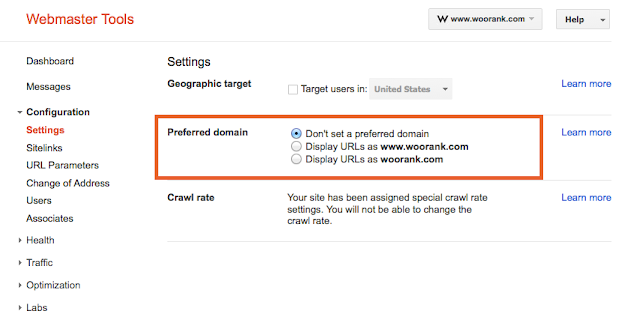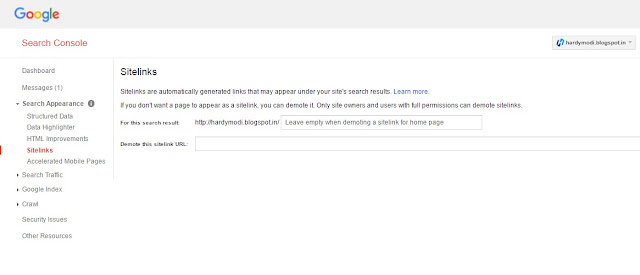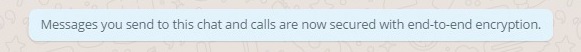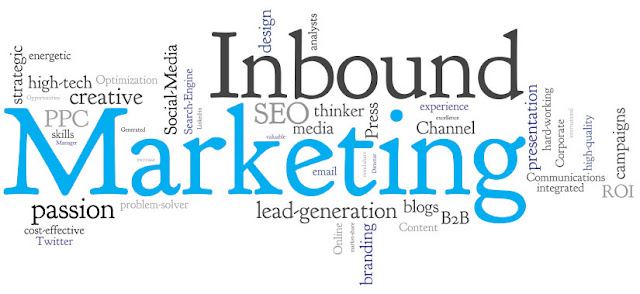Inbound Marketing is a best marketing
strategy which is used to attract potential customers towards your Brand. In
inbound marketing tactics such as videos, SEO, blogs, posts etc. are used to
draw audience towards your business.
In simple manner, Inbound Marketing is a journey of person from stranger to a Visitor
& then from Visitor to a customer (Stanger
-> Visitor -> Customer).
At the end of the day, you want customers to
come, engage and connect with your brand by their own will instead of
forcefully making them use your product or service. By companies bringing
customers closer to their brand by engaging them through quality content via
blogs, videos, podcasts, newsletters, social media, News etc. As a result,
today, inbound marketing has become a necessity.
Therefore here are a few tips that can help you create a successful
inbound marketing strategy that will profit you in growing and expanding your
business tremendously.
1.) Focus on your Customers :
The first step to inbound marketing is to know your
customers. You have to study your customers to know what they like and what
attracts them. Accordingly you will have to create content that is appealing
and encourages engagement and sharing. Inbound Marketing enables your customers
to find you by searching your product or service online and thus enabling them
to provide them value. Without any value or benefit provided, customers will
walk away without taking a second look at your product. Therefore, the primary
goal of Inbound Marketing is to attract customers towards your brand and this
can be achieved if you do your homework by identifying what type of customers
you want to attract and studying their behavior and interests.
2.) Create An Inbound Marketing Plan:
Create
a road map that outlines the way you want to go with your inbound marketing
strategy and what goals and objectives you want to achieve as well as what
customer you needs want to create. First things first, you will have to decide
what tactics you will use to attract your target segment. Some tactics like
sharing a viral video or a catchy post on social media can help you attract
customers. Moreover, you will have to be clear on what goals and priorities you
want to achieve which can vary from organization to organization. Some
businesses will want to generate leads, sales, subscription or just create
awareness.
3.) Quality Content:
Attractive and relevant content can serve as a magnet
that attracts customers. The key to a successful Inbound Marketing campaign
makes your content stand out. It should stand out above from the rest of the
crowd. For that to be achieved your content has to educate, inspire and
entertain your audience. Also, you publish fresh content that has variety and
not monotonous in nature. Ensure your content encourages action from your
audience which can enable you to get leads.
4.) Inculcate Social Media in Inbound Marketing
Campaigns:
It goes without saying, but a big strategy of
inbound marketing is forming a relationship with your customers as well as
potential customers through social media platform. Social media allows you to
engage with your customers, know what they want from your brand and get
valuable feedback. Social Media give you multiple avenues to promote your content.
Your content should be distributed strategically such as to aim at those
platforms where your target segment hangout. Social media turns inbound
marketing into a viral interactive experience for your audience. By having
social media accounts you can share links to your company’s blog posts, eBooks,
website and landing pages.
5.) Attractive Landing Page:
Your landing page is crucial as it takes your potential
customers to your product and can play a crucial role in converting them from a
prospect to a lead. Whether it is a page that talks about your product or a
fill out a form or a subscription page, it has to be top notch. You should make
sure that the content is relevant and has an eye-catching CTA that is bold and
prevalent. Moreover, it should focus on your main goal that is whether it
is to achieve subscription or generate leads. Also, ensure your landing page is
designed which a feel good factor which can keep them has engaged. You can
leverage videos, images, testimonials etc that can enhance your conversion
rates.
6.) Click Through Action:
CTAs have become very important these days, as the
attention span of customers is narrowing with time. Ensure your CTAs are strong
and creative as an attractive CTA can lead to 95% user engagement. Also, a CTA
should be in a conspicuous position where the customer can find it easily
without wasting any time.
7.) SEO:
An estimated 93% of online experiences start
with a search engine, and the majority of searchers only click on the top 1-3
results. Making SEO improvements to your website can increase your rankings on
a search engine results page (SERP) and ultimately, increase website traffic
and leads. Thus, it is important that you work towards optimizing sites by
incorporating keywords in your headlines, URLs, hyperlinks.
8.) Word of Mouth:
According to recent studies, it is said 93% of
advertising through word of mouth advertisement happen off-line. A good Word
mouth can be a supplement your Inbound Marketing in a good manner. It can act
as a conversation starter where people talk about your brand and thus creating
awareness. Though this happens on the offline front, through online you can
influence through promotions, events, contests through digital and social media
channels in order to increase engagement and build traffic.
9.) Integrate with Public Relations:
Public relation is important in both the traditional
marketing as well as in Inbound (Online) Marketing.
Public Relations can generate awareness and enable you to
reach new heights by gaining new customers. What is more amazing is that all
this can be achieved for free. By inculcating PR in your inbound marketing
campaigns, you can share publicity through social media channels like Facebook,
Twitter etc... Also, PR can drive traffic to your website, social media pages,
and blogs. Lastly, PR can be leveraged cost efficiently to announce assets like
Books, publications whitepapers etc. by providing the links to their respective
content.
10.) Take Advantage Of Re-marketing:
Whenever a lead has visited your website and has
shown interest in your product or service, but has gone away without buying
your product, instead of letting him just go away, you should re-market your
offering and attract them back. This tactic is called Re-marketing. In
Re-marketing, the leads who visit your website are stored in the form of cookies
and through these cookies, you can follow them and display your ads to remind
them to revisit your website. Re-marketing can be done in a variety ways, like
displaying an ad on the product page he had visited earlier or even if he had
placed a product in a shopping cart but hadn’t purchased, you can remind him to
buy it.
Conclusion:
There is no hard and fast rule to use inbound
marketing that can help your business grow. In Inbound Marketing, you just need
to stick to the basics. By providing a user-friendly website and strategizing
traffic generating tactics, you will be rest assured to generate leads which
will, in turn, convert to sales. As long as you are able to nurture your leads,
you will be successful in inbound marketing and, therefore, maximizing your
profits and growth potential.
Image Credits : Google Images.