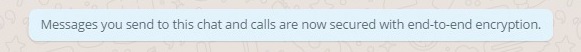WhatsApp is updating its messaging app so that
every text message and voice call will be encrypted for the company’s one
billion users.
Yes, Whatsapp has finally implemented full end-to-end encryption,
as promised a year ago.
This means, from now every message, image or
voice call you made will be secured by end-to-end encryption so that only you
and the person you're communicating with can read the content of the message,
and nobody in between, not even WhatsApp.
In other words, this also means that WhatsApp would not be able to comply with any court order that demands access to the content of any conversation happens
over its service.
Starting today, you will see a notification on
your WhatsApp conversation screen as your messenger becomes end-to-end
encrypted, as shown in the screenshot.
"Message you send to this chat and calls are now secured with
end-to-end encryption. Tap for more info."
This is because your messages are secured with a lock, and only
the recipient and you have the special key needed to unlock and read
them, Read the terms what Whatsapp says.
Additionally, you will be able to see a small
lock icon below the profile of the recipient that ensures your conversation is
secured with encryption.
All of this happens automatically: no need to turn on settings or
set up special secret chats to secure your messages.
How to verify if someone is trying to spy on your conversation?
 Well, the latest version of WhatsApp mobile
application offers you an option to verify the keys of the other users with
whom you are communicating, ensuring prevention from the man-in-the-middle
attack.
Well, the latest version of WhatsApp mobile
application offers you an option to verify the keys of the other users with
whom you are communicating, ensuring prevention from the man-in-the-middle
attack.
Whatsapp key verification can be done by
scanning a QR code, or by comparing a 60-digit number, under newly introduced
"verify security code" option in the WhatsApp.
WhatsApp users can opt in to a preference which
notifies them every time the security code for a contact changes.
About a year ago, Facebook partnered with Open Whisper System,
company behind the popular Signal and Text Secure encryption apps, to integrate
the Signal's Open source strong encryption protocol into WhatsApp messaging app.
so once you got secured with the WhatsApp encryption security code with the person whom you making conversion, You will get notified by the message below as,
Important Note — However, there is one point to be noted
that if several users are sending texts in a group chat and one of the users is
running an older version of WhatsApp that doesn’t support encrypted messages,
all the conversation going through that group chat will remain encrypted.